VMobile Smart Money No. 5299-6700-3841-8116
- Go directly to SMART MENU then select SMART MONEY
- Select TRANSFER then OTHERS
- Enter VMobile Smart Money Card No. 5299-6700-3841-8116
- TRANSFER FRM will appear, and then press OK
- Select the account you enrolled, and then enter the amount you wish to transfer
- Enter your W-PIN. A confirmation message will appear

Command:
LX RELOAD <ID Number>/<PIK>/<Amount Transferred>/<Your Smart Money Card Number>/<Reference Number>/<Date>/<Time>
Example:
LX RELOAD 5265585/656885/15000/5336-5652-5696-5254/112554522/07-25-11/12:45AM

- Log-in to your account at www.loadxtreme.ph
- On the left-side of the page, locate and click Request Reload under Transaction Tools
- Key-in your PIK in the fields provided
- Key-in the amount
- If through bank deposit, indicate Bank branch;
- If through online transfer, indicate Reference number.
- Format for Date and Time should be mm-dd-yyyy hh:mm (am/pm) and the date/time you made the deposit or transaction.
- Provide your Email for confirmation


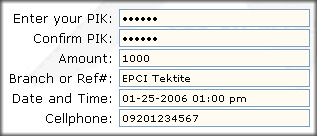
You can also send smart load through online. Send sms to your love ones abroad and even get free text to all networks. Go to www.loadmena.com for more details.
ReplyDelete