How to load E-Wallet through BDO Over The Counter Deposit
- Fill-out a Deposit Slip (Over-The-Counter) at any BDO Branch Nationwide
- Crediting to your LX Account is Same-Day (7PM)
- There is NO Inter-Branch deposit charge for this service
- Minimum deposit amount is P500.00
- LX RELOAD notification to the system to get your LX Account reloaded is required
| Savings Account Number | - | 464-006-2675 |
| Branch | - | ADB Avenue Ortigas |
After deposit has been made, make sure that you do either of the following to replenish your e-wallet.

Command:
LX RELOAD <ID Number>/<PIK>/<Amount Deposited>/<Bank>/<Branch Where You Made The Deposit>/<Branch Code>/<Account Number>/<Date>/<Time>
Example:
LX RELOAD 5265585/656885/15000/BDO SM Marikina/464/4640062675/07-26-11/12:25:32
- Ask the Bank Teller where in the receipt the Branch Code, Date and Time is located.
- LX RELOAD Keyword/Command is for LX LoadWallet Replenishment thru Bank Deposits ONLY

- Log-in to your account at www.loadxtreme.ph
- On the left-side of the page, locate and click Request Reload under Transaction Tools
- Key-in your PIK in the fields provided
- Key-in the amount
- If through bank deposit, indicate Bank branch;
- If through online transfer, indicate Reference number.
- Format for Date and Time should be mm-dd-yyyy hh:mm (am/pm) and the date/time you made the deposit or transaction.
- Provide your Email for confirmation


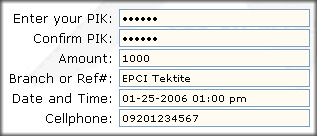
No comments:
Post a Comment